Advanced Certification in Cloud Computing & DevOps
In Association with


- Advanced Certification from E&ICT Academy, IIT Guwahati.
- 6-Months technical training program with hybrid classes.
- Suitable for college student, graduate, post graduate, career gap, early professionals.
- Start from scratch – no prior experience needed, all pre-requisite will be covered.
- Next-Gen curriculum for the age of ChatGPT and Generative AI.

Our Presence in Pune
- Wakad
- Kharadi
- Shivajinagar
Next Batch
28th August, 2025
Program duration
6 Months
Learning format
Classroom/Hybrid










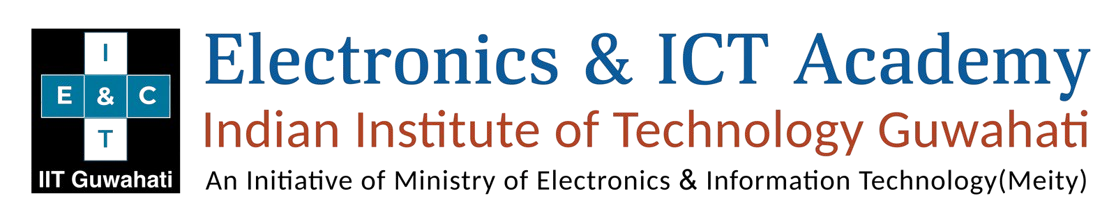

Ethan's x E&ICT Academy IIT Guwahati
E&ICT Academy IIT Guwahati, a leading Indian Institute of Technology, excels in education, research, and innovation. Our partnership with E&ICT Academy at IIT Guwahati aims to advance global education standards. Leveraging the Institute’s esteemed reputation, we offer world-class educational opportunities and foster a global academic community.
Mentors & Instructors
Our team is made up of industry experts, seasoned professionals, and passionate trainers who work together as a close-knit family. We believe in not just teaching, but mentoring, inspiring, and growing together — creating a learning environment that feels like home and performs like the best in the business.

Gurjeet Sir
IIT Kharagpur - Alumnus

Vinit Sir
IIT Bombay - Alumnus

Alam Sir
Senior Cloud & DevOps Architect

Jatin Sir
Ex-VP Credit Suisse, Pune

Siddhant Sir
R&D Scientist, IIIT Allahabad

Himanshu Sir
Ex-Data Scientist, PwC
Most Advanced Curriculum in Industry
Python Basics: Learn, Code, Create
- Introduction to Python Programming:
- Basic Data Types in Python
- Variables and Naming Conventions
- Data Types in Python:
- Data Structure
- Python String Object
- Python List and Tuple Objects
- Python Dictionary Object
- Python Set Object
- Indexing & Slicing:
- Importance of indexing in Python
- Introduction to Slicing
- Indexing and Slicing in Strings
- Indexing and Slicing in Lists and Tuples
- Operators in Python:
- Arithmetic Operators
- Comparison Operators
- Logical Operators
- Assignment Operators
- Membership Operators
- In-Built Functions & Methods:
- Exploring Built-in Functions
- Use Built-in Functions with data types
- Introducing Built-in Methods for specific data types
- Introduction to Python Programming:
Python Control Flow Simplified
- Statements, Indentation and Conditionals:
- Statements and Indentation
- Introduction to Conditional Statements
- Combining Multiple Conditions
- Loops & Iterations:
- Conditional Loops (While Loop)
- Conditional Loops (For Loop)
- Master ‘for’ loops, Learn ‘while’ loops
- Comprehend loop control statements
- Explore nested loops
- Statements, Indentation and Conditionals:
Building Smarter Programs
- Custom Functions in Python:
- Introduction to Custom Functions
- Defining and Calling Custom Functions in Python
- Working with Arguments and Return Values
- Advanced Looping Concepts:
- List Comprehension
- Set Comprehension
- Dictionary Comprehension
- Lambda Functions
- OOPs in Python:
- Introduction to Object-Oriented Programming (OOPs)
- Creating and Working with Classes
- Understanding Objects and Instances
- Working with Attributes
- Utilizing Methods in Classes
- Embracing Polymorphism
- Leveraging Inheritance
- Exception Handling & Logging:
- Introduction to Exception Handling
- Try-Except Block: Catching Exceptions
- Handling Specific Exceptions
- Finally Block: Cleaning Up After Exceptions
- Raising Exceptions: Taking Control
- Handling Multiple Exceptions: The Exceptional Mastery
- Custom Functions in Python:
Introduction to Linux & Essential Commands
- The Story of Linux:
- History and Evolution of Linux
- Linux Distributions Overview
2. Getting Started with AWS Linux Instance:
- Linux Instance on AWS Server
3. Linux Files and Folders and CLI:
- Command line syntax
- Understanding File System Hierarchy
- Directory NavigationManaging Files and Directories
Mastering Text Handling in Linux
- Vi Editor:
- Introduction to “vi” Editor
2. nano Editor:
- Introduction to “nano” Editor
3. Introduction to common utilities:
- Text Manipulation with “sed”
- Text Processing with “awk”
- Introduction to grep utility
File Permissions and Ownership
- Linux Users & Groups:
- Create Users and Groups
2. Manage Permissions Like a Pro:
- Understanding File Permissions
- Managing Special Permissions
- Advance Permission with FACL
Linux Bash Scripting
- Introduction to Shell Scripting:
- Basics of Shell Scripting: Syntax, Variables
2. Conditional Statements & Loops:
- Decision Making in Shell
- Loops
3. Functions in Shell:
- Functions in Shell Scripts
4. Data Handling:
- Handling Command Line Arguments
- Input and Output Redirection
- Error Handling and Debugging
5. Scheduling execution of Shell Scripts:
- Cron Jobs
Advance Shell Scripting & System Administration
1. Shell Scripting Beyond Basics:
- Advanced Shell Scripting
2. Process Management Essentials:
- Process Management
3. Linux Daemon Control:
- System Initialization and Services
4. Comprehensive Log Management:
- Log Management and Analysis
Networking Basics and Security
- Mastering IPv4 Addressing:
- Fundamentals of IP Addressing
- Introduction to IPv4 Subnetting
2. IPv6 Essentials:
- IPv6 Basics
3. Linux Networking Essentials:
- Networking commands in Linux
4. Securing Linux with Firewalls:
- Configuring linux firewall
Setting Up and Using the Cloud
- An Introduction to AWS:
- Basics of Cloud Computing
- Intro to AWS
- AWS Global Infra
2. Setting Up Your AWS Account and Exploring the Console:
- Creating AWS Account
- Intro to AWS Management Console
- Account Security for Root User with MFA
- Budgets
- Billing Dashboards and Cost Explorer
3. Building Your First AWS EC2 Instance with Windows:
- SSH Keypairs or EC2 Keypairs
- Generating Keypairs with third party apps
- Launching Windows Instance & RDP connection
4. Deploying and Accessing Linux Instances in AWS:
- Launching a Linux Instance & Connect with ssh
- Hosting a website
- Creating port Exceptions in Security Group
Mastering VPC: Networking in AWS
- Creating and Configuring a Fully Functional VPC in AWS:
- VPC’s, Subnets
- Internet Gateways
- Route Tables
- Inter VPC Peering Connection
2. Advanced Networking with AWS VPC:
- NAT Gateway
- Access Control Lists & Security Groups
3. Building a Secure VPC Architecture:
- Understanding NameResolution and DNS
4. Mastering DNS and Name Resolution:
- Architecture
- Concepts of Route53 Zone
- Hosting on Traditional DNS Servers vs Route53 Zones
- Domain registration in Route53
Mastering EC2: Detailed Insights
- Understanding EC2: Core Concepts and Features:
- Understanding Block Storage and EBS Volumes
2. Advanced EBS Volumes:
- EBS Architecture and Security
- Deploying EBS volumes
- Attaching Volume to EC2 Instance and Management
3. Shared Storage for EC2 : EFS Share:
- EFS Share Design and Architecture
- Mounting and Accessing EFS Shares in multiple Instances
- EBS Snapshots and Backup
4. Disaster Recovery for EC2: EBS Backup and AMI Creation:
- EBS Snapshots creation and Lifecycle Manager Policy
- Copy EBS Snapshot to different regions
- Creating Reference Image with EC2 AMI
- Using AMI for Rapid Deployment of EC2 Instances
5. High Availability with Elastic Load Balancer:
- Understanding concepts of High Availability and the need for Load Balancer
- Architecture of Elastic Load Balancer in AWS and its design
- Components of Elastic Load Balancer and implementation
- Health Checks for Elastic Load Balancer and Target Groups
6. EC2 Auto Scaling Infrastructure:
- Need for Dynamic Scaling of Infrastructure
- Design and Architecture of Auto Scaling Groups
- Launch Template in EC2
- Configuring Launch Template and ASG
- Demonstrating auto scaled Infrastructure and auto healing
Real-Time Alerts and Monitoring in AWS
- Optimizing AWS Operations with CloudWatch Monitoring:
- Concepts of Monitoring
- CloudWatch Metrics observation
2. Seamless Monitoring and Notifications:
- Email Notifications with SNS
- Event Triggers with Event Bridge
The Ultimate Guide to AWS IAM
- Roles, Policies, and MFA for AWS Users:
- Basics of Authentication and Authorization
- Creating and Managing Users and Groups
- Configuring MFA for IAM Users
- Managing Security with Policies and Roles
Mastering Amazon RDS for Relational Databases
- Working with SQL Databases in AWS:
- Concepts of Relational Database and SQL
- Intro to RDS and Implementation
- RDS Snapshots and Backup in AWS
- Understanding Multi-AZ DB Instance in RDS
- Configuring secure access to database
- Connecting Applications to Database
AWS Elastic Beanstalk – Application Deployment
- Platform Managed Application Hosting:
- Intro to Elastic Beanstalk and hosting a Website
- Alias record setup in the DNS Zone
- Managing Environment and creating Clone
- Domain Name Swapping on the environment
- Application Management in the environment
Amazon S3: Scalable and Reliable Cloud Storage
- Understanding the Basics of Amazon S3:
- Intro to S3 Buckets
- Object Storage Class
2. Unlocking the Power of AWS S3 Advanced Features:
- Versioning of S3
- Replication Rule for S3
- Lifecycle Rules for data retention policy
- S3 baseline performance
Important Services for Developers & Enterprises
- Mastering AWS CloudFormation:
- Intro to AWS Cloud Formation and its stack
- Creating Template with Infrastructure Composer
- Launching VPC’s and EC2 Instances with Cloudformation
2. AWS SQS Essentials:
- Intro to SQS and its architecture
3. Effortless Cloud Hosting with AWS LightSail:
- Intro to LightSail
- Architectural walkthrough and important components
- Deployment of App on LightSail
Mastering Serverless Architecture in AWS
- AWS DynamoDB Simplified:
- Intro to NoSQL Database
- Differentiate between SQL and NoSQL DB
- Components of DynamoDB
- Creating Tables and writing records in tables
- Integration of DynamoDB with Application
2. API Gateway:
- Intro to API Gateway
- Deploying and Configuring API Gateway
- Integration with Lambda Functions
3. Lambda Functions:
- Intro to Lambda Functions
- Creating a Simple Lambda Function
- Triggers for Lambda Function
4. From Bucket to Browser: S3 WebSites:
- S3 Static Websites
- S3 CORS Configuration
The Evolution of DevOps
- Traditional Software Development Models:
- Introduction to the Waterfall Model
- Key Phases of the Waterfall Model (Requirements, Design, Implementation, Testing, Deployment, Maintenance)
- Case Studies: When and Where Waterfall Model Worked
2. Limitations and Challenges of Traditional Models:
- Rigidity in Process
- Late Testing and Bug Discovery
- Limited Feedback Loops
- Impact on Delivery Timelines
3. Introduction to Agile Methodology:
- Core Principles of Agile (Iterative Development, Customer Collaboration, Responding to Change)
- Comparison: Agile vs. Waterfall
4. Advantages of Agile Development:
- Enhanced Flexibility and Adaptability
- Continuous Delivery and Shorter Development Cycles
- Improved Team Collaboration and Communication
5. Challenges for Operations Teams in Agile Environments:
- Frequent Deployments and Build Issues
- Resource Provisioning Delays
- Managing Configuration Drift
- Lack of Unified Tools Across Dev and Ops
6. Introduction to DevOps:
- Key Principles of DevOps: Collaboration, Automation
- CI/CD
- Monitoring
- IaaC
- Benefits of DevOps
- DevOps tools Intro: Git, Jenkins, Ansible, Terraform, Docker and Kubernetes
- Case Studies: Capital One, Netflix, Target, and Etsy
Version Control Mastery: A Deep Dive into Git
- Basics of Git:
- A brief history of Version Control Systems
- Introduction to Git
2. Deploying Git:
- Installation of Git on Windows and Linux systems
- Git initial setup
3. Git Basic Commands:
- Fundamentals of Git
4. Centralized Git Repository:
- Setting up Github Account
- Pull and Push to Github repository
5. The Art of Git Branching:
- Git Branches
- Rebase
- Merge
- Cherry-Pick
- Conflict Resolution with Git
6. Git Stashing Techniques:
- Understanding and using stash
7. Git Rollback Techniques:
- Reset, Revert & Restore
Docker Unleashed
- Understanding App Architectures and the Shift to Containers:
- Understanding Modern Applications: Monolithic vs Microlithic
- Virtualization vs. Containerization: Understanding the Core Difference
- Docker & CRI Demystified
2. Docker Introduction and Command Basics:
- Deploying Docker
- Docker Commands 101
3. Crafting Perfect Docker Container Images:
- Containers vs. Images: Demystifying Docker Essentials
4. Docker Hub & Registries:
- Understanding Central Container Repository
- Docker Image Creation and Publishing to Central Repositories
5. Running Multi-Container Apps with Docker Compose:
- Creating Images using Docker Compose
- Running Containers using Docker Compose
6. Orchestrating Containers with Docker Swarm:
- Creating Cluster using Docker Swarm
- Scaling Containers in Docker Swarm
- Rolling Update and Rollback of Containers in Docker Swarm
7. Docker Networking and Storage Essentials:
- Networking Docker Containers
- Docker Storage for Containers
Kubernetes Deep Dive
- Introduction to Kubernetes:
- Overview of Kubernetes as a container orchestration platform
- Key features and advantages of Kubernetes
- Brief history and evolution of Kubernetes
- Common use cases and industries using Kubernetes
2. Kubernetes Architecture:
- High-level architecture overview: Control Plane and Node components
- Interaction between Kubernetes components
- Overview of key Kubernetes objects: Pods, Services, Deployments, ConfigMaps, and Secrets
3. Control Plane Components:
- Introduction to kubectl and its role in interacting with the Kubernetes cluster
- Kube API Server: Central management entity of the cluster
- Kube Controller Manager : Role in maintaining the desired state of the cluster
- Kube Scheduler : Process of scheduling Pods to Nodes
- Kube Proxy : Role in networking and ensuring communication within the cluster
4. Node Components:
- Kubelet : Node agent for managing Pod lifecycle
- Container Runtime Interface (CRI)
5. Installing Kubernetes Tools:
- Installing and configuring Kubeadm
- Getting started with Minikube for local Kubernetes clusters
- Setting up CRI-O as a container runtime
6. Creating Your First Pod:
- Writing a simple Pod manifest file
- Deploying the Pod and troubleshooting common issues
- Understanding the Pod lifecycle and status
7. Working with Services in Kubernetes:
- Introduction to Services and their types (ClusterIP, NodePort, Load Balancer)
- Creating and exposing a Service to access Pods
- Concepts of Endpoints and Service Discovery
8. Deployments in Kubernetes:
- Writing Deployment manifests for scalable applications
- Managing rollouts and rollbacks using Deployments
- Understanding the relationship between Deployments and Replica Sets
9. AWS Container Orchestration:
- Overview of ECS Cluster and its components
- Differences between ECS and Kubernetes
- Setting up an EKS Cluster using the AWS Management Console and CLI
10. Working with ECR Repository:
- Introduction to Amazon Elastic Container Registry (ECR)
- Building and pushing Docker images to ECR
11. Using ECR Images in EKS:
- Configuring Kubernetes to pull images from ECR
- Creating and running Pods using ECR images in an EKS cluster
12. Replica Sets and StatefulSets:
- Differences between Replica Sets, Deployments, and StatefulSets
- Use cases for StatefulSets in managing stateful applications
13. Ingress Controllers:
- Understanding Ingress for HTTP and HTTPS routing
14. CoreDNS:
- Role of CoreDNS in Service Discovery and DNS management within Kubernetes
Configuration Management with Ansible
- Fundamentals of Ansible:
- Introduction to Configuration Management
- Concepts of Configuration-as-Code
- Intro to Ansible
- Installing Ansible and Lab Setup
2. Basic Ansible Configurations:
- Understanding the Configuration File
- Inventory File Basics
3. Getting started with Ansible Automation :
- Introduction to ad-hoc tasks
- Common commands for quick automation
4. Advance Configuration Automation with Ansible:
- Creating Your First Playbook in YAML
- Playbook for Cloud Provisioning
5. Advance Concepts of Ansible:
- Understanding Roles
- Using Variables in Ansible
Building Cloud Infrastructure with Terraform
- Introduction to Infrastructure as Code (IaC):
- Understanding IaC and its benefits
- Comparison of Terraform with other IaC tools
2. Introduction to Terraform:
- What is Terraform?
- Key features: architecture, and use cases.
3. Installing Terraform and Lab Setup:
- Step-by-step installation on Windows/Linux/Mac
- Setting up a lab environment with cloud providers
4. Terraform Basics:
- Terraform workflow: init, plan, apply & destroy
- Writing your first Terraform configuration file
5. Understanding Providers:
- What are providers?
- Configuring and using cloud providers (AWS, Azure, GCP)
6. Variables and Outputs:
- Defining variables for dynamic configurations
- Using outputs for exporting information
7. State Management:
- Terraform state and its importance
- Remote state storage and locking mechanisms
8. Terraform Best Practices:
- Writing clean and modular code
- Version control and collaboration tips
Prometheus and Grafana
- Introduction to Monitoring:
- Importance of monitoring in modern infrastructure
- Types of monitoring: system, application, and business metrics
2. Overview of Prometheus and Grafana:
- Prometheus: an open-source monitoring and alerting toolkit designed for reliability
- Grafana: an open-source visualization tool used to display metrics stored by Prometheus
3. Installing Prometheus:
- Steps to install Prometheus on different environments (Linux, Docker)
- Prometheus configuration (prometheus.yml)
4. Configuring Prometheus to scrape metrics:
- Setting up Prometheus to scrape metrics from a sample application
- Explanation of targets in Prometheus configuration
- Introduction to Prometheus metrics types: Counter, Gauge, Histogram & Summary
- Overview of Prometheus Web UI (Prometheus Query Language – PromQL)
5. Introduction to Grafana and Integrating with Prometheus:
- Steps to install Grafana on different environments (Linux, Docker)
- Adding Prometheus as a data source in Grafana
- Overview of Grafana dashboards and panels
6. Creating Basic Grafana Dashboards:
- How to create a dashboard and add panels
- Using PromQL queries in Grafana panels
- Introduction to common Grafana visualizations (Graph, Gauge, Table)
Simplifying Java Builds with Maven
- Introduction to Maven:
- Overview of Maven and its purpose (build automation tool)
- Maven vs. other build tools (e.g., Gradle, Ant)
- The importance of dependency management and project automation
2. Maven Architecture and Concepts:
- Understanding Maven’s architecture: Project Object Model (POM)
- Repositories
- Plugins
- Explanation of a typical Maven project structure (src, target, pom.xml)
- Introduction to Maven lifecycle (clean, default, site phases)
3. Setting Up Maven:
- Steps to install Maven on different environments (Windows, Linux, macOS)
- Verifying the installation with mvn -version
4. Hands-On Lab:
- Step-by-step guide to create a simple Java project using Maven
- Setting up a pom.xml file with dependencies
- Running Maven commands to compile, test, and package the project
Optimizing Code Quality with SonarQube
- Introduction to SonarQube:
- Overview of SonarQube as a code quality and security management tool
- Key benefits of using SonarQube in a CI/CD pipeline
- SonarQube vs. other static analysis tools (e.g., ESLint, Checkstyle)
2. Core Features of SonarQube:
- Code Quality: Finding bugs, vulnerabilities and code smells
- Continuous Inspection: Real-time feedback on code quality
- Languages and frameworks supported by SonarQube
- Integrations with popular CI tools (Jenkins, GitLab, GitHub Actions)
3. Installing SonarQube:
- Prerequisites for SonarQube installation (Java, database, etc.)
- Step-by-step guide to installing SonarQube locally or on a server (Docker and non-Docker setups)
- Running SonarQube and accessing the Web UI
4. Configuring SonarQube:
- Creating a project in SonarQube and configuring basic settings
- Overview of SonarQube’s dashboard: project overview, issues, measures, and more
- Setting up the SonarQube scanner to analyze your codebase
5. Viewing Reports and Analyzing Results:
- Understanding SonarQube’s analysis reports
- Navigating through issues: bugs, vulnerabilities, code smells
- Reviewing code coverage and test reports
Jenkins for CI/CD
- Introduction to Jenkins:
- What is Jenkins?
- Features and advantages of Jenkins in CI/CD pipelines
- Overview of continuous integration and continuous delivery concepts
2. Installing Jenkins and Lab Setup:
- Jenkins installation on Windows/Linux/Mac
- Setting up the lab environment for practical sessions
3. Jenkins Dashboard Overview:
- Navigating the Jenkins UI
- Understanding jobs, builds, and pipelines
4. Creating Your First Jenkins Job:
- Setting up a freestyle project
- Running builds and analyzing results
5. Understanding Plugins in Jenkins:
- Role of plugins in extending Jenkins functionality
- Installing and managing plugins
6. Source Code Integration:
- Connecting Jenkins with Git/GitHub repositories
- Automating builds with webhooks
7. Build Triggers:
- Setting up build triggers: manual, scheduled, and SCM polling
- Automating pipelines with event-driven triggers
8. Working with Credentials:
- Managing credentials in Jenkins securely
- Using credentials in pipelines and jobs
9. Jenkins Pipeline Basics:
- Introduction to pipelines: declarative vs. scripted
- Writing your first Jenkinsfile
10. Project: Building a CI/CD Pipeline:
- Hands-on project to automate a complete CI/CD workflow
Interview Communication Skills
- How to introduce yourself professionally
- Answering technical and HR questions effectively
- Structuring your project explanation with clarity
Group Discussion & Team Communication
- Speaking confidently in group discussions
- Listening actively and responding smartly
- Expressing your thoughts clearly in meetings
Workplace Etiquette & Body Language
- Professional behavior in the corporate world
- Positive body language during interviews and in-office
- Understanding dress code, punctuality, and etiquette
Confidence & Public Speaking
- Overcoming stage fear and hesitation
- Speaking fluently in mock sessions and presentations
- Practicing impromptu speaking exercises
Resume Building & LinkedIn Grooming
- Crafting a strong, job-oriented resume
- Optimizing LinkedIn profile for recruiters
- Highlighting projects and certifications effectively
Personality Development & Soft Skills
- Building a growth mindset
- Improving communication tone and clarity
- Being interview-ready with strong interpersonal skills
Best Tech Tools


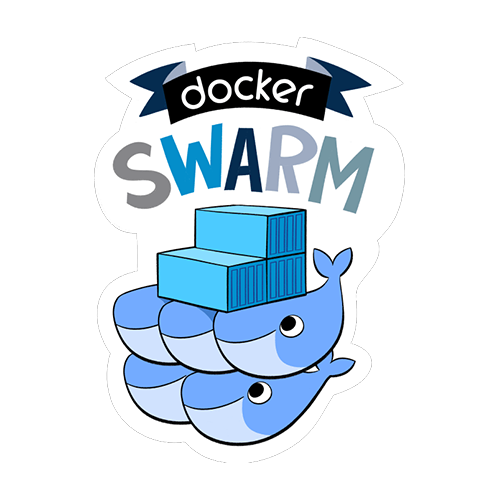
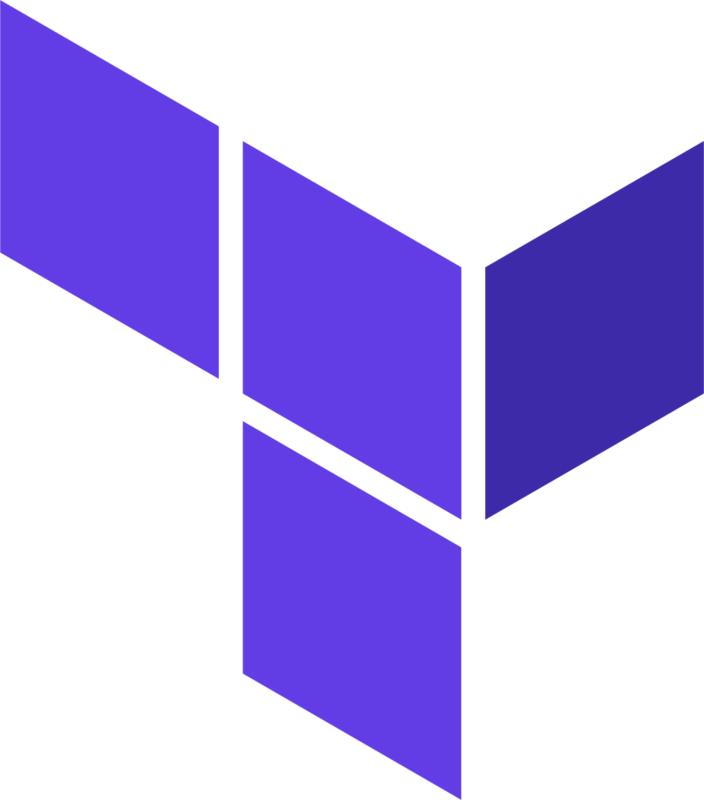


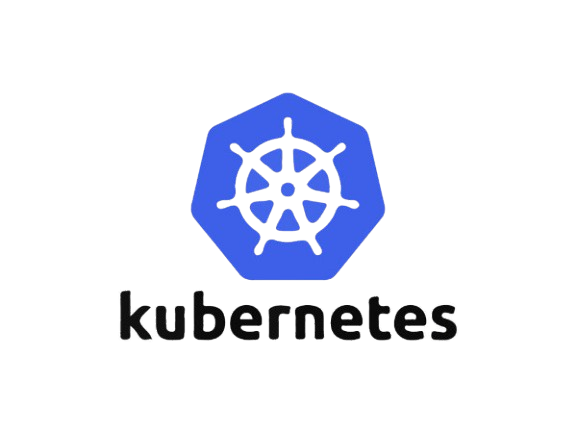



Industry Projects
Project 1
CI/CD Pipeline for E-Commerce Application
Automated build, test, and deployment of a containerized e-commerce app using GitHub, Docker, and Kubernetes on AWS EKS. Ensures efficient code delivery with rollback support.
Project 2
Infrastructure Setup for a News Portal on AWS
Designed a secure and scalable cloud setup on AWS using VPC, EC2, S3, RDS, and CloudWatch to deploy a real-time news portal with auto-scaling and traffic monitoring.
Project 3
Kubernetes Deployment for Food Delivery App
Managed microservices deployment for a food delivery platform using Kubernetes and Helm charts, with ingress configuration and monitoring via Prometheus and Grafana.
Project 5 – 8
Real-Time Monitoring for Ride-Sharing Platform
Implemented real-time monitoring using Prometheus and Grafana for backend services, tracking API latency, CPU usage, and database health to optimize peak-hour performance.
Project 4 – 8
Infrastructure as Code for a FinTech App
Automated AWS infrastructure provisioning for a FinTech app using Terraform, emphasizing modularity, reusable code, and environment-specific configurations.
Cloud Computing & DevOps – Program Highlights
- 15+ Industry Projects & Use Cases – Gain hands-on experience with real-world projects like CI/CD pipelines, Kubernetes deployments, and AWS architecture design.
- Internship-Integrated Program in Cloud & DevOps – A comprehensive training experience blended with practical exposure to simulate real-time job roles.
- Master Core Skills in DevOps and Cloud – Learn Linux, Git, Docker, Jenkins, Kubernetes, Terraform, AWS, and Azure in a job-focused curriculum.
- Tie-Up with 500+ Hiring Partners – Connect with top tech companies hiring skilled DevOps and Cloud engineers across India.
- Get Hired with Confidence – Our 100% Career Support includes access to the exclusive POD hiring platform, career counseling, and mock interviews.
- Work on Cloud Deployments – Deploy microservices, set up virtual networks, manage auto-scaling, and implement Infrastructure as Code on AWS and Azure.
- Job Readiness Program – Develop job-ready skills with expert-led sessions on system design, GitOps, resume writing, and DevOps interview prep.
- Earn Recognized Certification – Boost your career with industry-recognized Cloud & DevOps certifications and dedicated placement support.
- Launch Your Career as a Cloud Engineer or DevOps Specialist – With tools, projects, and mentorship aligned to market demand, you're ready for your dream role.
Up-Skill with 2-in-1 Certifications
Gain a competitive edge in the job market with our exclusive 2-in-1 certification bundle designed to validate your skills and elevate your resume:
🎓 E&ICT Academy IIT Guwahati Certification ✅ Ethans Certificate
Gain a competitive edge in the job market with our exclusive 2-in-1 certification bundle designed to validate your skills and elevate your resume:
🎓 E&ICT Academy IIT Guwahati Certification
✅ Ethans Certificate

Ethan’s x E&ICT, IIT Guwahati Certificate

Ethan’s x E&ICT Academy IIT Guwahati Certificate

Ethans Certificate
Master 12+ In-demand kills in Cloud Computing & DevOps
- Linux Fundamentals
- Kubernetes
- Prometheus
- Git & GitHub
- Terraform (IaC)
- Grafana
- Jenkins (CI/CD)
- Amazon Web Services (AWS)
- NGINX & Apache
- Docker
- Ansible
- Cloud Project Deployment
Why to Join this Program:
E&ICT Academy, IIT Guwahati
Earn a prestigious certification recognized across industries for career advancement
Guest Lectures by IIT professors
Learn directly from top IIT faculty through hands-on, real-time sessions
Ethan’s Tech Career Track
Flexible timelines to complete your course and projects at your own pace
IIT Approved Mentors
Get personalized guidance and career insights from experienced professionals
Advance Curriculum
Master concepts from basic to expert level through structured, applied learning
Immersion programme at IIT campus
Experience life at an IIT with on-campus sessions, networking, and mentorship
Next Batch Starts on 28th August, 2025
Join 1% Elite Cohort

4.7

4.6

4.5

4.7

4.6

4.5
Join the 1% Elite Club.
Step into the IIT learning environment and embrace the pride of excellence.
- Take part in a comprehensive job orientation program conducted by E&ICT Academy IIT Guwahati.
- Learn through a cutting-edge curriculum, thoughtfully designed in collaboration with IIT faculty.
- Gain exclusive exposure to guest lectures delivered by experienced professors from E&ICT Academy, IIT Guwahati.
- Receive your official admission letter, student ID card, branded T-shirt, completion certificate symbolizing your association with the institution.

What Other Learners are Saying:
Placed - StackMentalist Ventures
When I started the AWS & DevOps course, I wasn’t sure where it would take me. But the way everything was taught – especially the practical, real-time projects – made all the difference. It wasn’t just about learning tools, it was about understanding how to use them in real-world scenarios. With the knowledge and support I got, I was able to land a role as a DevOps Engineer at StackMentalist Ventures. Honestly, it’s been a big step forward in my career, and I’m really grateful for the journey.
Placed - Sapience Analytics
I completed the AWS & DevOps course from Ethan's Tech, and it provided me with more than just theoretical knowledge. It equipped me with the practical skills and confidence I needed to kickstart my career in cloud computing. The hands-on approach and continuous mentor support made the learning process both easy and effective. Today, I’m proud to be working as a Cloud Engineer at Sapience Analytics, and I’m incredibly grateful for the journey that led me here.
Placed - Lentra.Ai
Enrolling in the DevOps course at Ethan's Tech was one of the best decisions I made for my career. The course didn’t just focus on theory; it provided real-world, hands-on experience that helped me understand how to apply everything I learned. The mentors were incredibly supportive, guiding me every step of the way, which really boosted my confidence. Today, as an Automation Tester at Lentra.AI, I’m truly grateful for the skills and opportunities this course has given me.
Placed - Exacuer
I took the Data Analytics course at Ethan's Tech, and it was good experience for me. The trainers were extremely knowledgeable, and their real-world insights made all the difference in how I approached data analysis. Their constant support and ability to explain things from various perspectives helped me build a solid foundation. Now, as a Data Analyst at Exacuer, I can confidently apply everything I learned to make meaningful contributions to my team
Placed - Sav Analytics
I completed the Python + AWS + DevOps course at Ethan's Tech, and it really helped me build a strong foundation in these key technologies. The course covered everything I needed to know, from Python to AWS and DevOps, in a clear and structured way. The trainers were incredibly knowledgeable and always available to guide me through any challenges. Now, as a Python DevOps Engineer at Sav.com, I feel confident in applying everything which I learnt from Ethan's Tech.
Ethan's Offices Tour
Ethans Tech is a leading professional training institute founded with the mission to bridge the gap between academic learning and real-world skills. With a strong presence in Pune and expanding across India, Ethans Tech has trained thousands of students and working professionals, helping them upgrade their careers in the most in-demand technologies.
The name “Ethans” represents a commitment to “education with excellence”. It’s not just a name; it’s a culture — built by passionate industry experts who believe in practical, hands-on learning rather than rote education. Every trainer at Ethan’s is a seasoned professional with real industry exposure, making the learning experience highly relevant, practical, and impactful.
At Ethans, it’s not just about completing a course — it’s about building a career.
Learners Profile
Our diverse and dynamic batch brings together individuals from various academic and professional backgrounds, creating a rich learning environment driven by collaboration and growth.
- 📘 11% – College Graduates (Non-technical backgrounds)
- 🛠️ 23% – B.Tech & M.Tech Graduates (CS, IT, ME, CIVIL)
- 💻 27% – BCA, B.Sc (IT/CS/Maths/Stats) Graduates
- 💼 23% – Early Career Professionals (1–6 years of experience)
- 🔄 16% – Career Comeback Learners (with a gap in education or employment)
This blend of learners adds immense value to the learning experience — offering unique perspectives, fresh ideas, and real-world context to every session
Learner Profiles & Trusted Companies
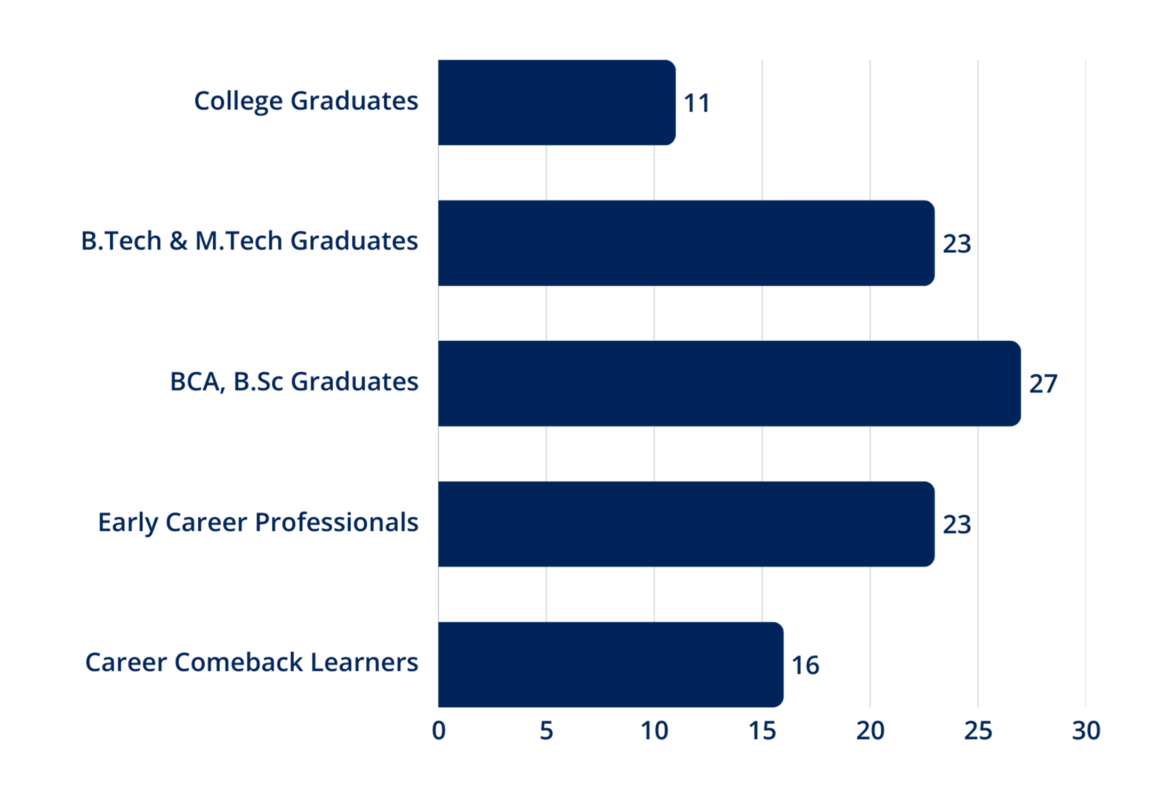
Batch Profile
Our diverse and dynamic batch brings together individuals from various academic and professional backgrounds, creating a rich learning environment driven by collaboration and growth.
- 📘 11% – College Graduates (Non-technical backgrounds)
- 🛠️ 23% – B.Tech & M.Tech Graduates (CS, IT, ME, CIVIL)
- 💻 27% – BCA, B.Sc (IT/CS/Maths/Stats) Graduates
- 💼 23% – Early Career Professionals (1–6 years of experience)
- 🔄 16% – Career Comeback Learners (with a gap in education or employment)
This blend of learners adds immense value to the learning experience — offering unique perspectives, fresh ideas, and real-world context to every session
Learner Profiles & Trusted Companies
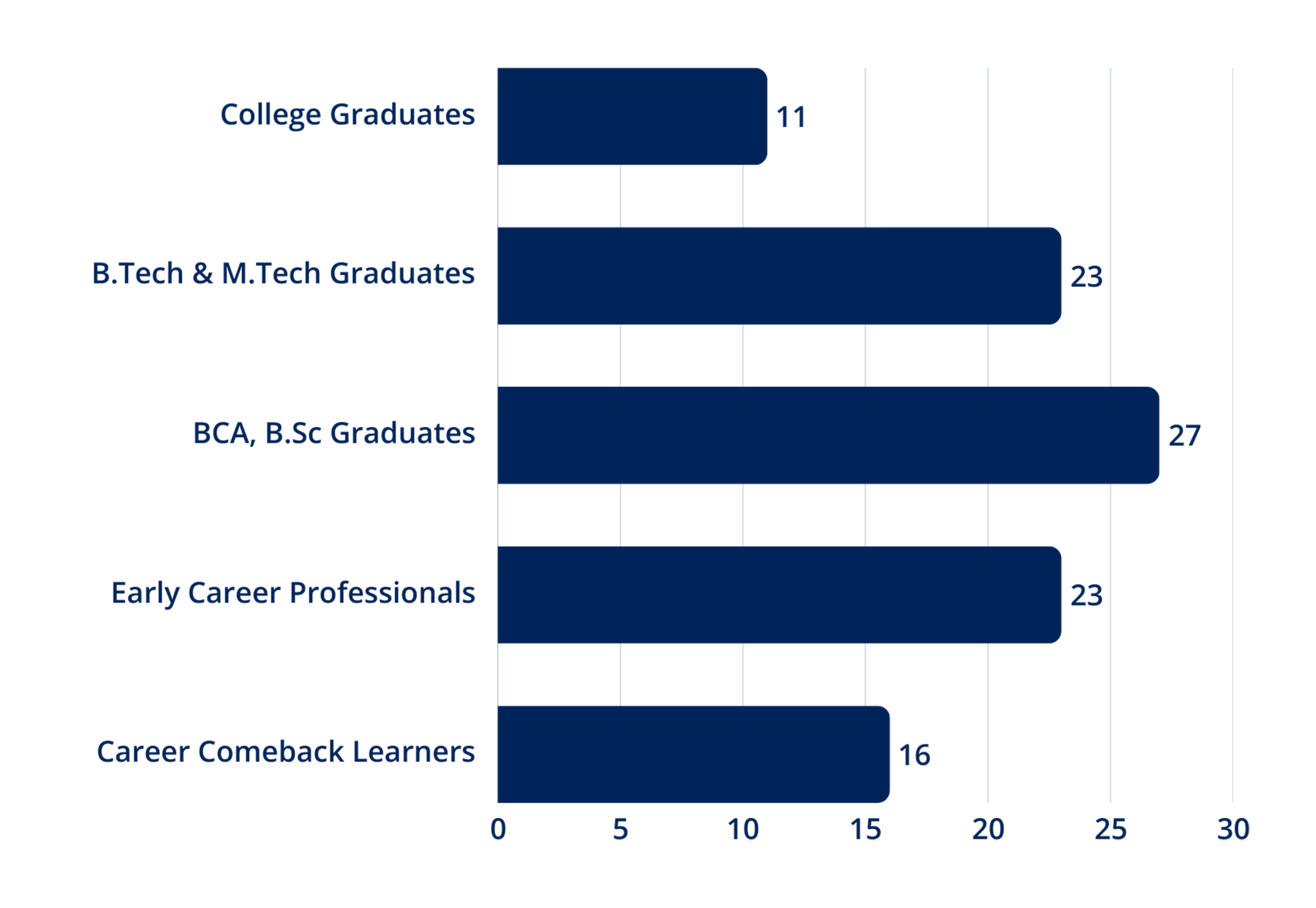
Trusted By 155+ Top IT Companies For Upskilling










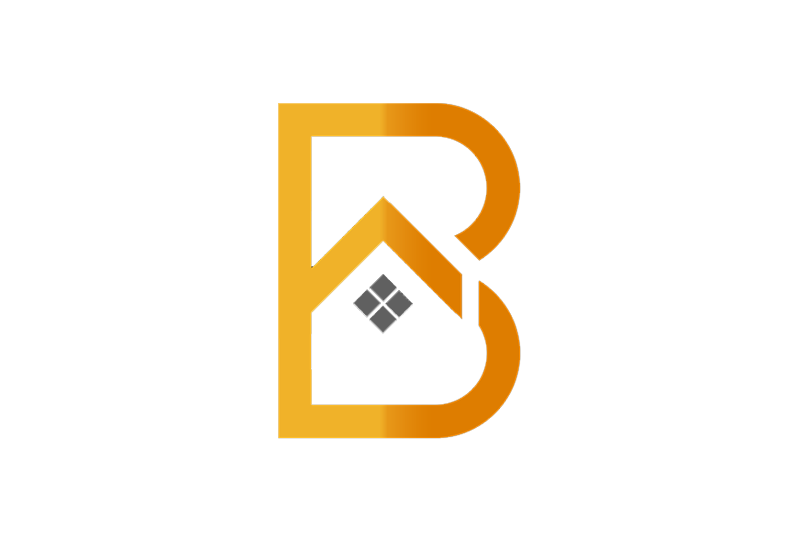



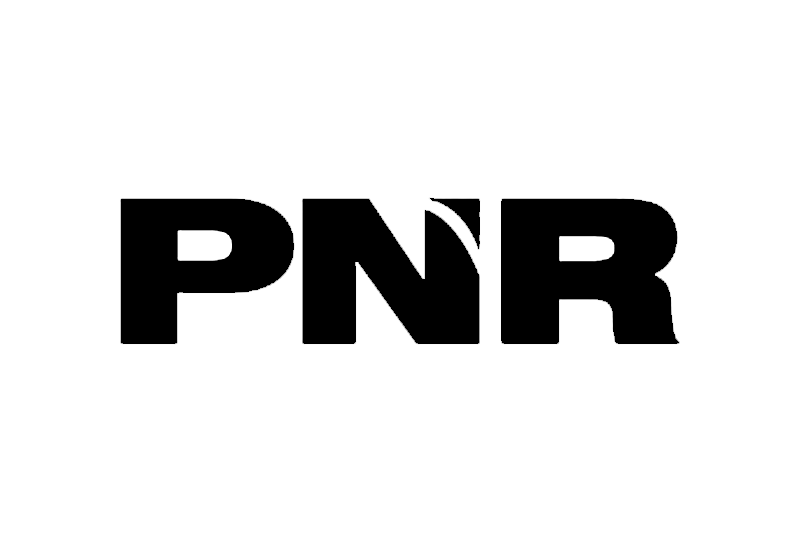
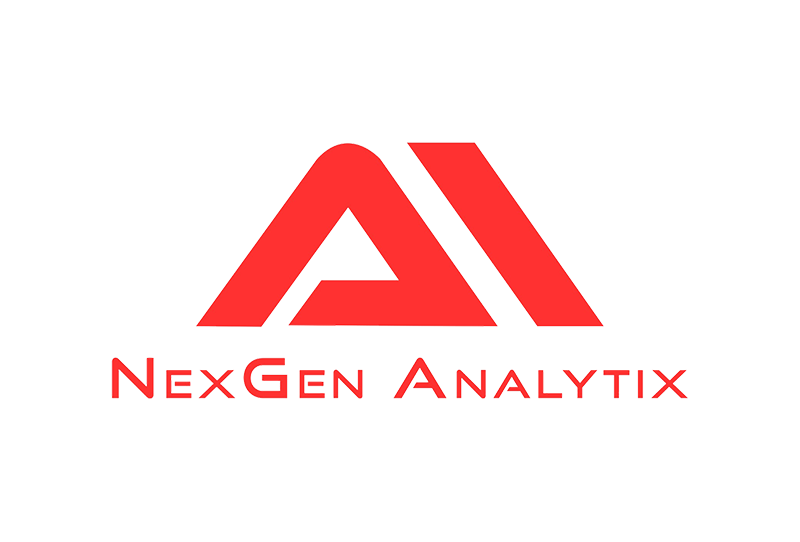

Cloud Computing & DevOps Certification Training FAQs
Who is this program meant for?
This program is ideal for college students, graduates (BCA, B.Sc, B.Tech, M.Tech), early professionals, and career-switchers who want to build a strong foundation in Cloud Computing & DevOps and launch a career in this high-demand field.
How are the classes scheduled?
Classes are held from Tuesday to Friday, combining live instructor-led sessions with hands-on, lab-based practice. Learners are expected to dedicate 4–5 hours per day to fully engage with the program content. Flexible scheduling options may be provided depending on the batch structure and availability.
Do I need any prior coding knowledge?
No prior coding experience is required. Our Cloud Computing & DevOps course starts with foundational concepts and gradually builds up to advanced topics. Basic scripting knowledge (like Bash or Python) can be helpful, but we cover everything from scratch to ensure beginners can follow along and succeed.
Are there real-world projects included?
Absolutely. In addition to the 8 core academic modules, the program also includes multiple industry-relevant projects and a capstone project. These real-world assignments are designed to provide hands-on experience, reinforce your learning, and help you build a strong, job-ready portfolio that showcases your skills to potential employers.
What are the IIT Guest Lectures?
Guest lectures are delivered by esteemed faculty from E&ICT Academy IIT Guwahati, focusing on advanced concepts, emerging research trends, and industry insights in Cloud Computing & DevOps. These sessions are conducted either online or offline, depending on the schedule, and are typically held on weekends to ensure maximum participation and engagement.
Can I repeat the classes if I miss or need a revision?
Yes! During the program, learners have access to session recordings and class repetition options, allowing you to revise or re-attend sessions as needed for better understanding.
However, if a learner wishes to repeat the entire batch after the 6-month program period, a minimal administration charges will apply. For more details, kindly connect with our administration team.
Will I receive any certification?
Upon successful completion, you’ll receive a joint certification from E&ICT Academy IIT Guwahati, and a FutureSkills certificate.
Is there a placement support system?
Yes, we offer 100% career support as part of the program. This includes mock interviews, resume-building workshops, career counseling, and job referrals through our extensive placement network.
Interaction with our dedicated placement team begins 15 days after the batch start date, ensuring you're well-prepared early on.
As a complimentary benefit, learners also receive one month of Personality Development training (worth ₹12,000) to boost communication skills, confidence, and interview readiness.
Are there real-world projects included?
Absolutely. The program includes multiple industry-aligned projects and a capstone project, giving you practical exposure and a strong portfolio.
Contact Us
- Wakad
- Kharadi
- Shivajinagar
